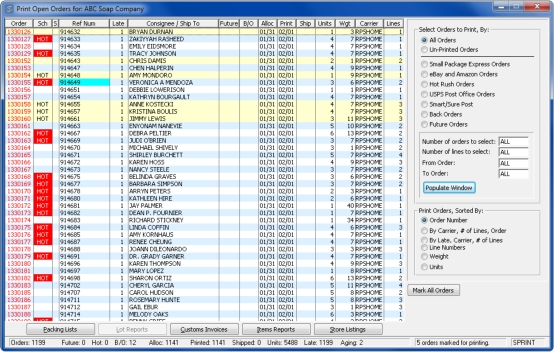Warehouse order printing (WMS) has been updated.
While always striving for perfection and to better support our customers, we have updated the order processing routines in our main WMS (Warehouse Managment Systems) to better suit the need.
The new enhancements to the window (see below) allow us to sort and select the orders to be processed in many different ways. We are now able to choose by: All Orders, Un-Printed Orders, Small Package Express, eBay and Amazon, Hot Rush, USPS Post Office, Smart/Sure Post, Back Orders, Future Orders, Number of orders to select, Number of order detail lines to print on each order, From Order and To Order range of numbers. These options give our Client Support staff the visibility to make the right decisions when it comes time to release orders.
The improved Sort panel allows for a more streamlined printing process and controlled movement of orders to the warehouse.
Thanks to this enhanced tool, we will now be able to process tens of thousands of orders every day with complete efficiency!